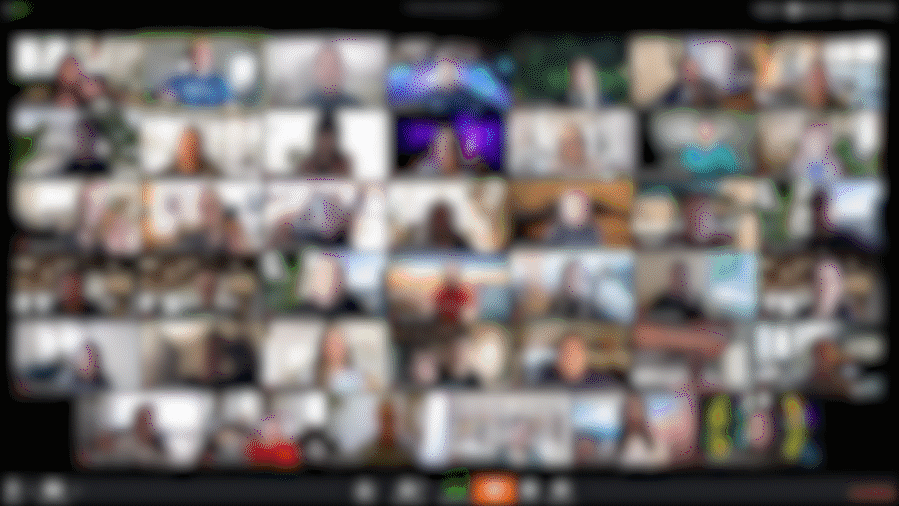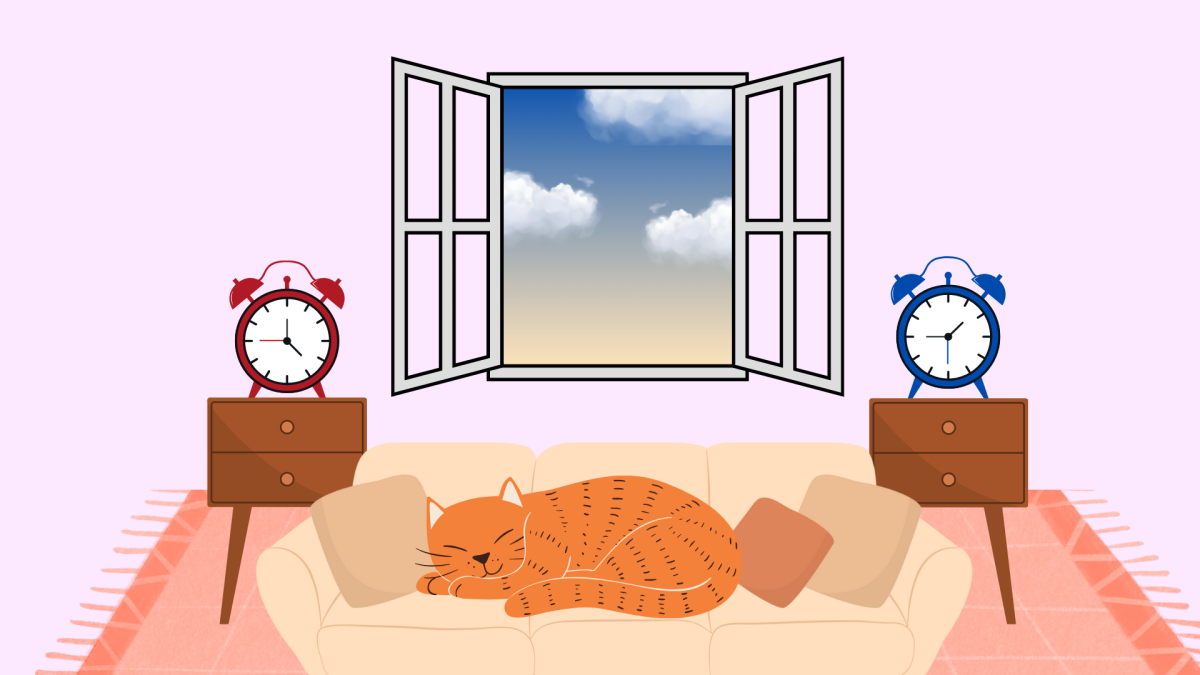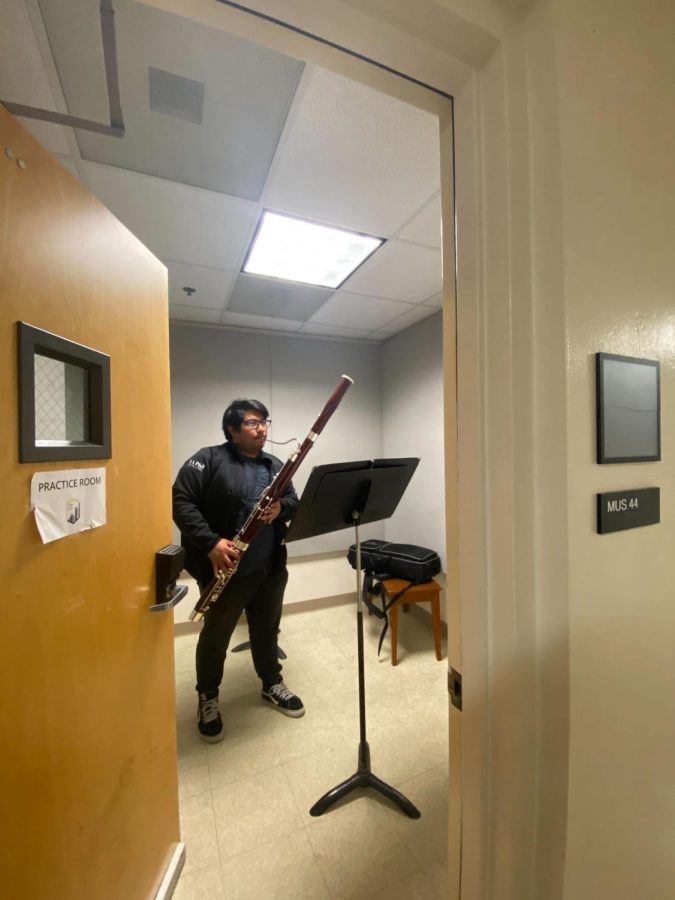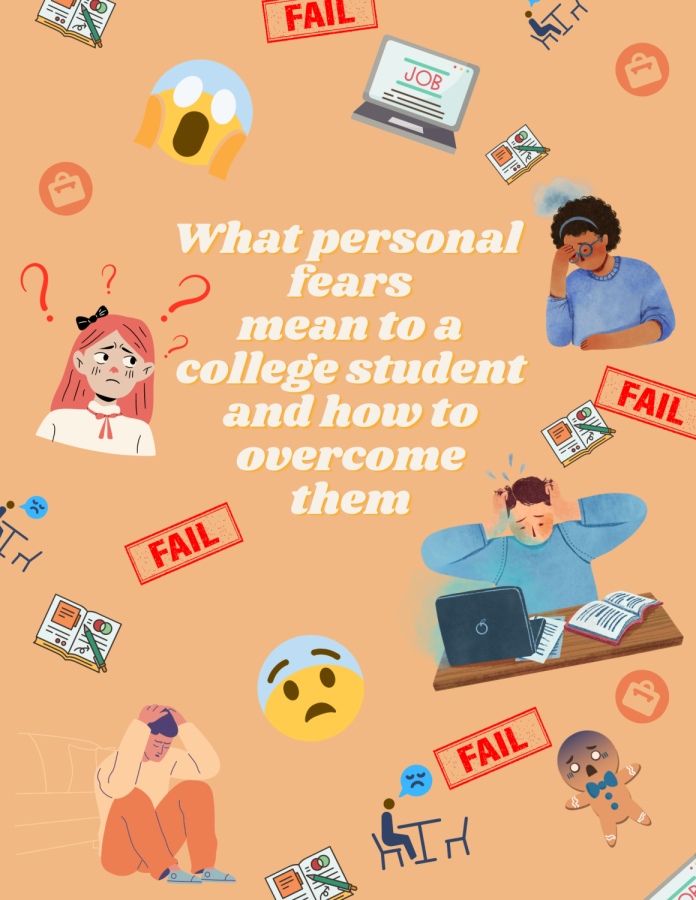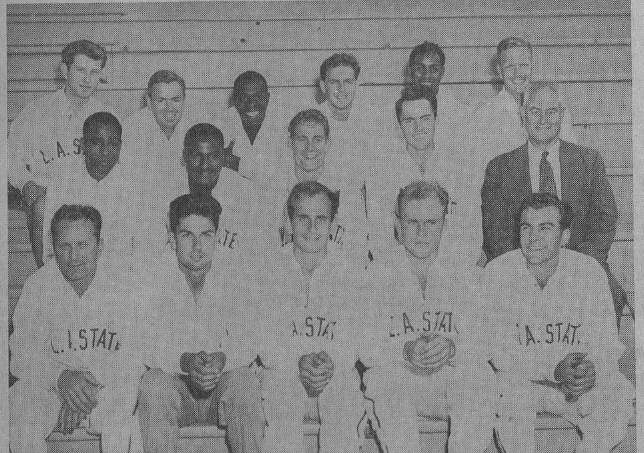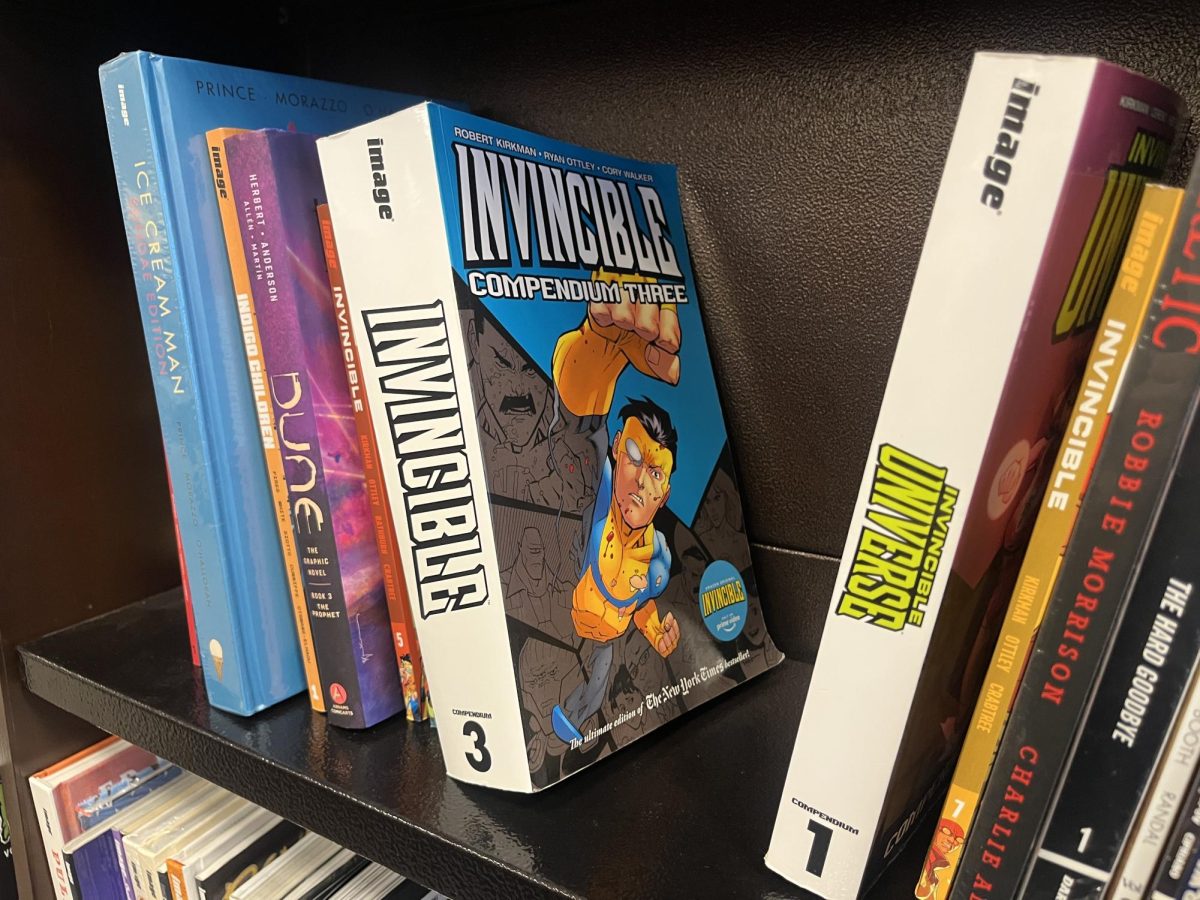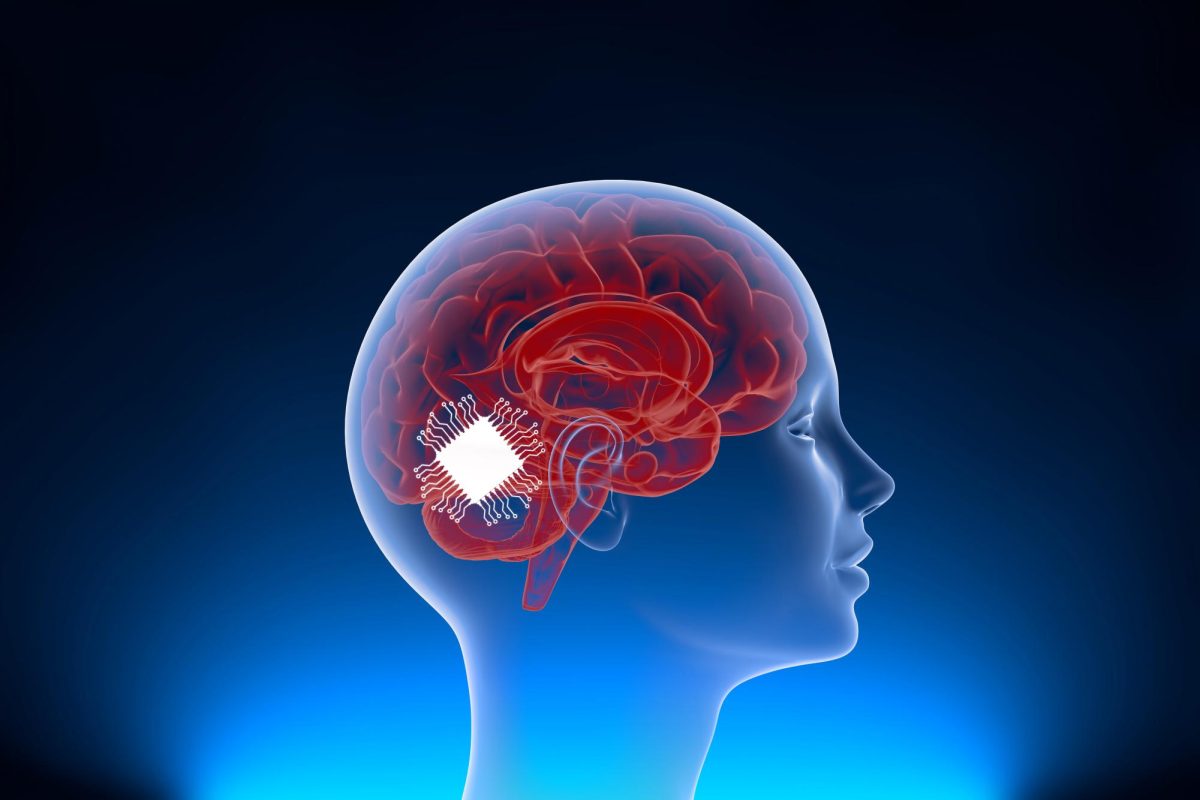While Cal State LA students will be spending most of their time on Zoom this academic year, some might find it hard to connect with their peers appropriately on the internet.
The Center for Effective Teaching and Learning’s senior director, Catherine Haras, and an instructional designer, Owynn Lancaster, hosted and organized most of the summer webinars that trained Cal State LA employees. The pair sat down virtually with the University Times to discuss how students can practice Zoom etiquette and get the most out of their online classes.
Over the summer, professors and faculty alike took on the task of starting to transition their semester courses or day-to-day tasks online. The Center for Effective Teaching and Learning hosted over 90 live webinars that helped educate over 1,300 Cal State LA staff and faculty by the end of summer.
“This is a worldwide unprecedented pandemic. So the skills we’re learning are to be practiced safely with our professors and with our peers,” Lancaster said.
Keep online professionalism in mind. It could be the future.
It’s likely that the after-effects of the pandemic will change the way businesses are run from this point on. Haras said it’s best for students to start developing a “business persona” now while the university is adjusting to telework and online classes.
“The cat’s out of the bag. We are not going back,” Haras said. “Even when we’re back face-to-face, I guarantee you there will be business meetings now that will be conducted in Zoom… It’s a huge shift, what happened this past year. It’s historic.”
Haras said students must ask themselves “Would I do this in a classroom?” in order to begin developing a business persona and to weed out bad habits they might accumulate during the semester.
“You really want to think about the difference between something that’s virtual and something that would occur in classrooms. So just be as professional as you would be when you come to school so no one is distracted,” Haras said.
Be present in a virtual world.
Haras says even if a student has their camera and audio at the ready, it’s easy to not be 100 percent there.
“There’s that temptation to sort of go into your own private space and think that it’s like sitting and watching TV or sitting and catching a movie and it’s not,” Haras said. “Be present so that your instructor knows that you’re there and don’t be tempted to get up and walk away,” Haras said.
She added that staying seated while on camera will help keep the attention on the curriculum rather than drawing attention to a student’s absence visibly seen on screen.
“You have to be there and you can’t just keep getting up and leaving and coming back,” she said. “I think we’ve all been in classes where that’s a complete distraction.”
How to get up and walk away.
Mobility in mind, it’s not a sin to leave your seat every once in a while. Lancaster cited having to regularly help his children with their school work while on camera. His go-to move is to mute his audio, turn off his camera and excuse himself in the meeting’s chat box.
He says though students should keep in mind professionalism at all times, there is also the human element that we must allow ourselves while navigating classes over Zoom. There is a way to do both.
“It’s sort of just an acknowledgement because absolutely [remember] the professionalism of this, but don’t forget the humanity of this right now as well,” he said.
Get a morning routine going. And yes, wear pants.
Wearing pants not only ensures the lack of an accidental flash of underwear, but a full morning routine can also make you feel as though you’re ready to take on the day’s tasks.
Since most students will be confined to their homes and work stations, Lancaster said getting dressed, putting on make-up and brushing your hair can help you get into a more transitional mindset.
“Making sure you’re dressed more as though you’d be going out somewhere, even if you might not go out, will help mitigate some of the anxiety and depression you might feel,” Lancaster said.
He went on to say that everyday clothing will add to the context of professionalism that students should strive toward.
Consider what’s behind you.
For students who have access to a personal workstation and camera, Haras said it is best to “be aware of your surroundings.”
“Your professor and classmates can see behind you, so nothing should distract,” she said. “Again, it’s a professional obligation on Zoom.”
For many, this means setting up the virtual background option in Zoom. According to the Help Center website, you can do so by logging into your Zoom account and selecting “Account Management” and then “Account Settings.” From there, you can select the “Meeting” tab and go to “Virtual Background.”
There is no size limit to the images you can upload for your virtual background, but the site suggests that your actual background is a solid color, preferably green.
Find your zoom buddy.
Having a friend you can call or message in case something happens before, during or after class can help navigate Zoom in the long run. Not every Zoom session will run smoothly and technical difficulties can occur around every corner. Lancaster said it’s here that we need to be considerate of each other and reach out respectfully when someone is in need of help.
“If something goes awry, be a compassionate person. Be empathetic and try to help out,” Lancaster said. “Having a buddy you keep an eye on so you can message [them], ‘Hey, your mic is still on.’ Because you’re going to want to engage with your classmates anyway.”
Students who are technologically inclined should also reach out to students who are still getting the hang of online classes. This, Lancaster said, will encourage community building and help students connect over relatable circumstances.
“If you, as a student, have a little bit more access, a little bit more savviness with this stuff, and you notice one of your peers does not, [then] make a friend. Ask what’s going on. Ask if it’s an engagement thing, and if you can help,” Lancaster said. “We can’t get through this without working together.”
Feel free to chat it up.
When classes transitioned online, some found Zoom’s chat box to be nostalgically familiar. Instead of raising a hand in class or whispering a joke to a classmate, students who grew up in the AOL Instant Messenger era can now put their childhood training to the test.
In-class answers and social discourse can now occur in what everyone casually calls “the chat.”
Before going to town on this useful Zoom application, Lancaster said to make sure that the class professor is understanding of the engagement that could occur on the chat. Once the whole class is on board, he describes it as a very effective learning and engagement tool.
“That’s a huge, huge advantage to be able to have that sidebar conversation, that back channel as it is, to really engage with,” Lancaster said. “Having some etiquette in there too is really important. Signal who you’re talking to.”
The best way to do this—as many social media savvy users may know—is to use the @ symbol and then the person’s name who you’re trying to speak to in order to lessen any confusion that might occur over the course of the class session.
It’s important to know that if the Zoom session is being recorded, according to the Zoom Help Center, the chat discourse will also be recorded to the host’s computer or the Zoom cloud storage, depending on where the host decides to save the recording.
In addition, only the messages that the host can see will be recorded. This means that only the host’s private messages will be transcribed and saved. Participants of the Zoom session who engage in private conversation will not have their conversation recorded.
It’s OK to hide from yourself.
We all know the feeling of not wanting to see our own face for hours on end. There is a way to keep your camera on for others while you yourself can take a break from seeing your face all day.
“I can tell you right now, you’re not used to having instant feedback about your face, which is sort of weird,” Lancaster said. “It’s great for professional comportment, because it teaches you how to have a much better business face. But, it’s also really, really taxing and Zoom fatigue is very, very real.”
According to Zoom’s Help Center website, once you’re logged onto a Zoom meeting, you can click the three dots on the top right of your video and select “Hide Self View.” This will allow others to view your video while you can comfortably enjoy class without staring at yourself.
To reverse that action during a Zoom meeting simply select “View” and click “Show Self View,” and you’ll be able to see your video again.
A word of caution: As mentioned, this is not an equivalent to turning off your camera. Your peers and professors will still be able to view your video while this option is engaged, so remember to be aware of what you’re doing and your surroundings as well.
Communicate with instructors.
Understandably, not all students are equipped with the resources one might need to access Zoom or Canvas. Lancaster said one of the best first steps in this situation is to inform your professor as soon as you can.
“If you don’t have some of this access, you should let [your professor] know, so that they can be aware and accommodate you. Because it’s our job as your instructors to instruct you,” he said. “To meet you along the way. They’ll never know if you don’t let them know.”
Lancaster added that no student should feel as though they need to take on this unprecedented semester all by themselves. He said though there is a level of privacy that every student deserves, professors can guide students to the resources that are available through Cal State LA after an initial conversation is engaged.
According to the Cal State LA Fall 2020 student service website, students can obtain Wi-Fi hotspots and laptop loans by emailing the Office of the Dean of Students at [email protected]. The website also lists resources for Dreamers, veterans and students with disabilities among other helpful links.
“You’ll learn as undergraduates and graduates that you have to be in charge of your own learning in many ways. And it’s not a completely one-sided relationship from your professor to you. You have to give them feedback as well,” Lancaster said.